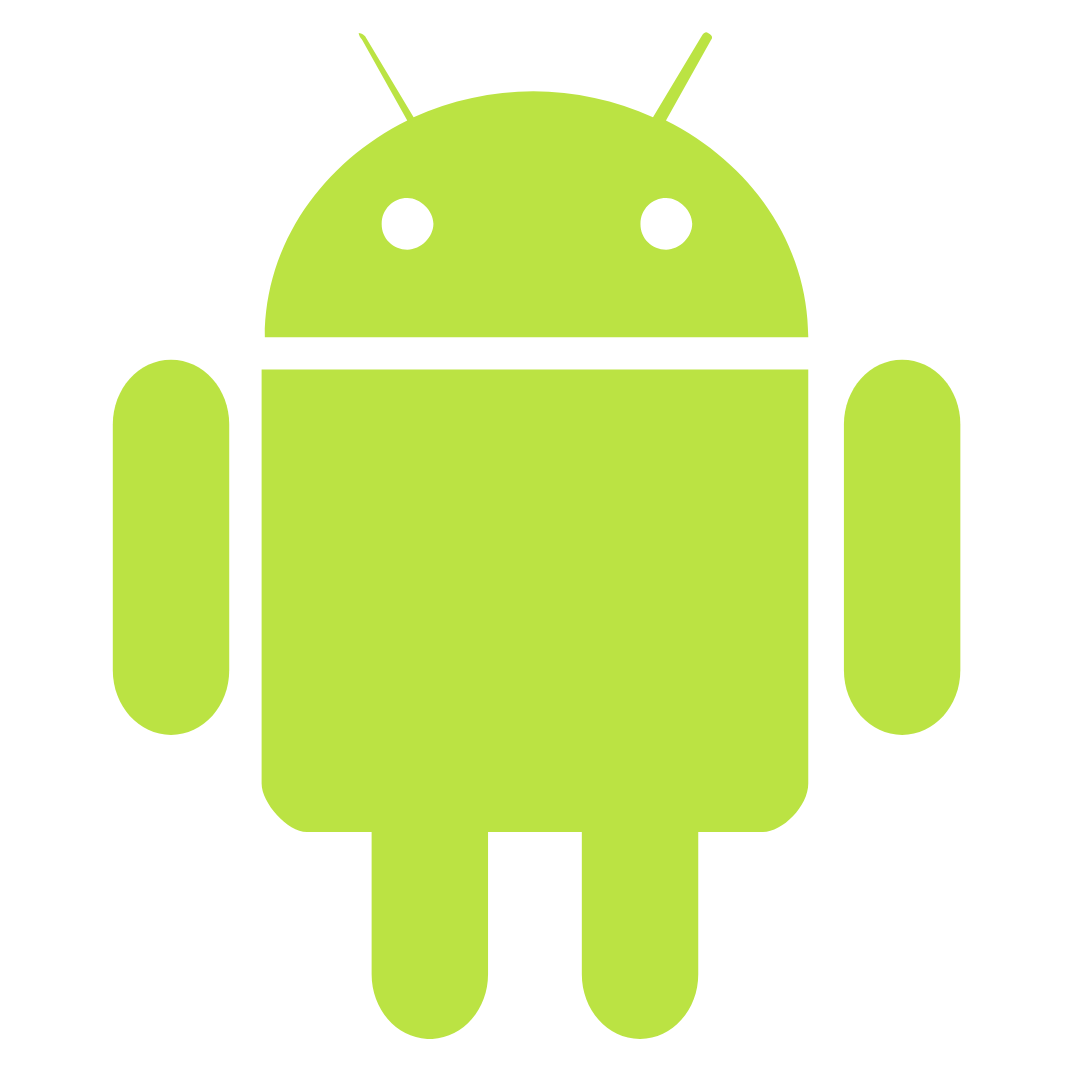24-HOUR ACCESS
How to Get 24-Hour Access using the MyClub Fitness App
1) Download the MyClub Fitness App.
2) Open the MyClub Fitness App and search for ‘360 Fitness Club’. Fill in your details to register. The information you enter must match the details we have on file to successfully link the App to your membership.
Please Note: You must have location settings switched on while using this App, as it uses your phone’s proximity to unlock the door.
New Paragraph
3) When you arrive at the 24-Hour door at 360 Fitness Club, open your App. In the bottom Right Hand Corner you will see the Key Icon appear
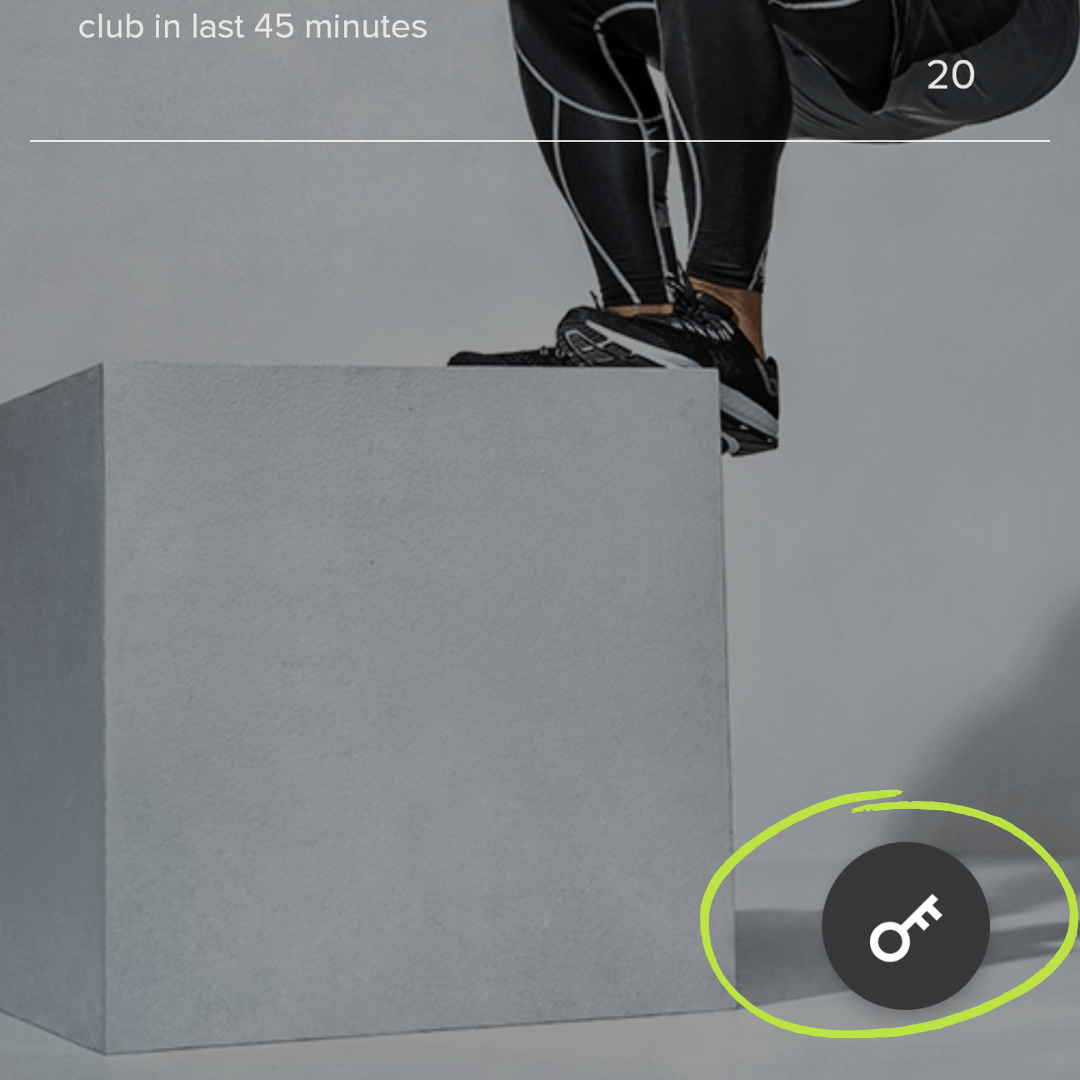
4) Press on the Key Icon and you will see an icon labelled 'Unlock The Door'.
Push the button to open the door.
Note: You will have 10 seconds to open the door before it locks again.
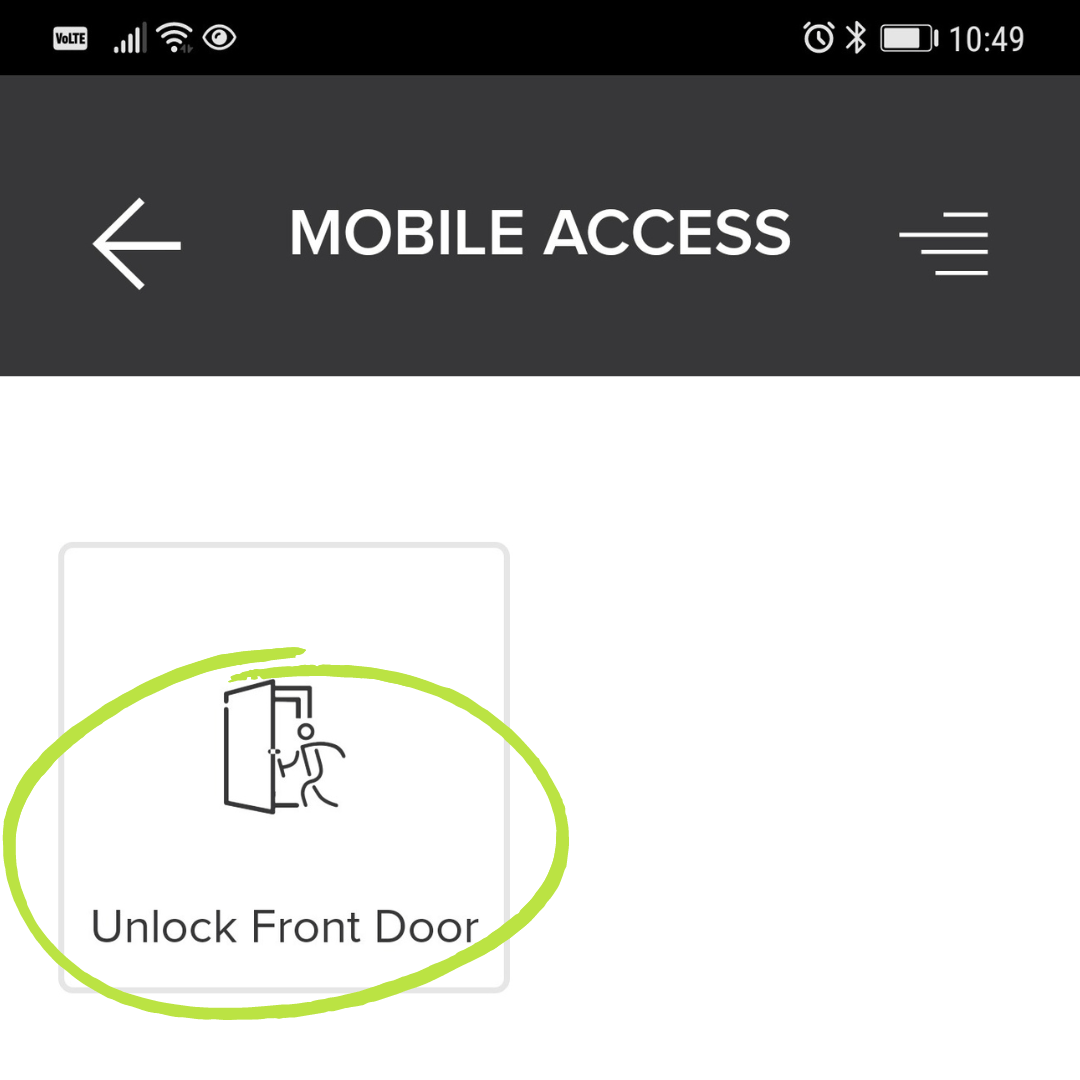
Existing members with 24-Hour FOBs that have been reactivated by the Front Desk may continue to use them.
New / Casual Members – Join on our website and then allow up to 24 hours for your membership to be activated.
WHY JOIN 360 FITNESS CLUB?
24-Hour Access
Being able to access the gym any time of day and night.
Crèche
Crèche for your kids while you work out.
Les Mills Group Fitnes
Group fitness classes across 3 studios, including a wide range of Les Mills classes.